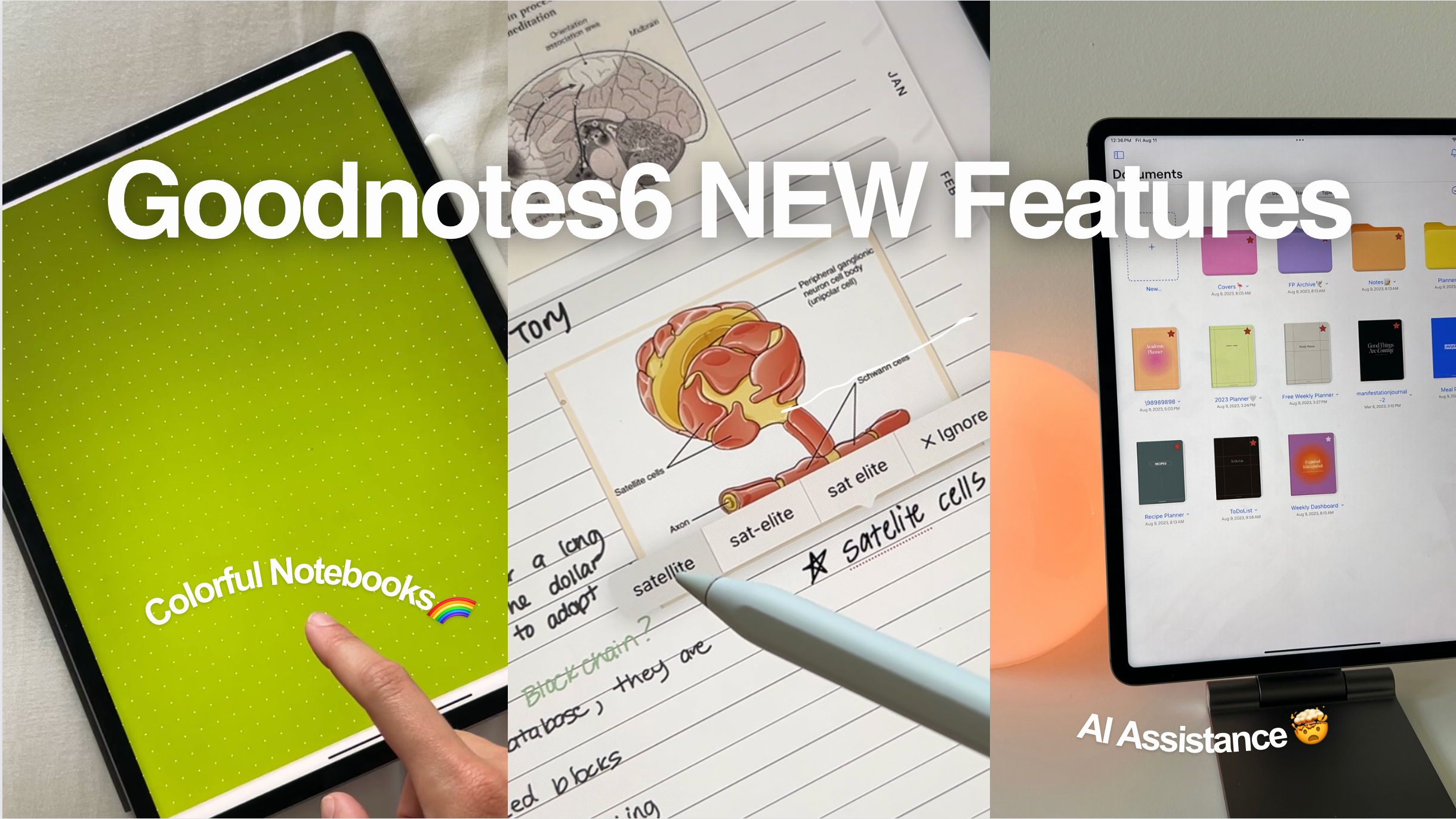
Goodnotes 6: Everything You Need to Know
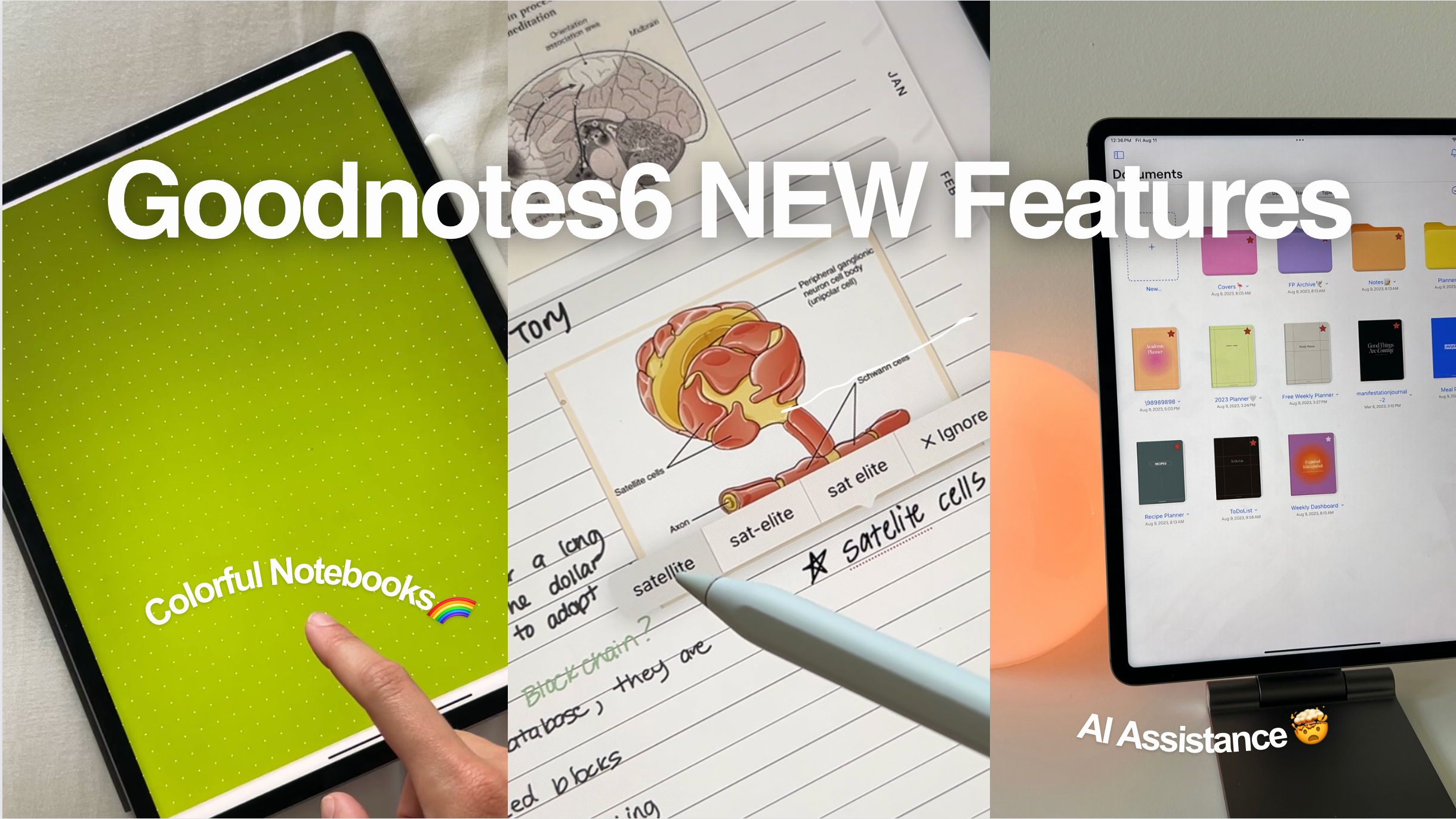
Goodnotes just got a refresh with Goodnotes 6. This new version now includes AI note-taking and math assistance, as well as dynamic templates. As for pricing, Goodnotes 6 is still free for up to three notebooks. To unlock unlimited notebooks, you’ll need to pay $9.99 per year or a one-time fee of $29.99.
If you’re still pretty happy with Goodnotes 5, you can still keep it while hopping onto a free trial of Goodnotes 6! And if you want to take advantage of the new features and choose to upgrade from Goodnotes 5, you can avail of discounts for one-time purchases and subscriptions.

New Features on Goodnotes 6
If you plan on upgrading or subscribing to this new version, you’ll be glad to learn that Goodnotes 6 has many new features you will surely find handy and well worth the price.
We’ll go through them below.
AI Handwriting Recognition
This is probably the most exciting Goodnotes 6 update. The app can now learn your handwriting and spellcheck your notes, such that if you make a typo, Goodnotes can automatically make suggestions and correct the error—in your handwriting! How cool is that?
Also, if you’re unsure about the spelling of a word, Goodnotes 6 can give you prompts to help complete what you’re writing. According to Goodnotes developers, the goal is to ultimately make the AI responsive enough to help you finish what you’re writing on a sentence level.
Goodnotes 6 also now integrates with Claude, which allows you to expand, shorten, summarize, or adjust the tone of your typed text.

New Pen Gestures
Goodnotes 6 also now has new cool pen gestures. The first one is the circle to lasso, which allows you to select anything on your notes page, and then the circle automatically turns into a lasso tool when you tap it. You can easily move things around without having to switch from pen to lasso.
You can also scribble to erase. Just scratch something out with your pen, and the app will erase it for you!
Goodnotes 6 can now also recognize mathematical equations. In addition to converting handwritten notes to text, it can also convert equations.
Customized Folders and Notebooks
You can now customize the colors of your folders and notebook pages and even add an icon to mark your folder covers. This is a great way to organize and color-coordinate your files for convenience.
You can also customize the sizes and colors of your templates, allowing you to create paper of any sort: lined, graph, dotted, etc. And, of course, there’s the in-app marketplace where you can get new stationery, like stickers, templates, planners, study notes, and more.
Your Goodnotes 6 subscription grants you free access to tons of downloads and freebies, like stickers, notebooks, and planners. If you’re a digital stationery creator, you can also sell your designs on the marketplace.

New Learning Tools
Goodnotes 6 grants access to top-notch learning tools, such as interactive exam practice materials, to help you ace your requirements and exams. According to Goodnotes, SAT and DSE math prep courses are now available, with more to come soon. You can complete the courses and practice exams within the app and keep all your practice tests, notes, and annotations in one place for easy reviewing later on.
AI math assistance is also built into Goodnotes math prep courses, so it can catch and automatically correct wrong equations and solutions. This can be a massive help, especially during those solo study sessions when you’re stuck on a math question! Developments are in the pipeline to further improve the app so it can act as an AI tutor in more STEM subjects.
The Goodnotes marketplace provides access to fully written-out study notes made public by other users, so you can easily purchase these resources for different subjects and topics to help you study.
Upcoming Features
Goodnotes has also announced that some highly requested features are in development and coming soon for future updates.
These include:
- Pencil tool
- Dotted lines
- Password protection for notebooks
- Internal page linking
How To Upgrade from Goodnotes 5
Upgrading from Goodnotes 5 to the newest version is very straightforward. If you wish to keep using the older version, you can keep doing so without fear of losing your notes and all of your data. According to Goodnotes, they plan to keep Goodnotes 5 functional until iOS 17 or 18.
Here’s how to upgrade to Goodnotes 6:
- Step 1: Update your app to ensure you have the latest version.
- Step 2: Open the Goodnotes app and navigate to library view.
- Step 3: Tap the new “6” icon on the upper right-hand of the screen.
- Step 4: Tap “Try Goodnotes 6 for free.”
- Step 5: Create a Goodnotes account or log in.
- Step 6: Start using Goodnotes 6 for free or subscribe directly to the new version from here.
- Step 7: Wait for the app to restart and load your notebooks in Goodnotes 6.
Note that if you have several notebooks in Goodnotes 5 and choose to upgrade to the free Goodnotes 6 plan, you will only be able to edit three notebooks. The others will be view-only.
However, you can still toggle back to Goodnotes 5 to edit your other notebooks. This will not delete any of your notes or undo your edits when you try Goodnotes 6.
Here are some other reminders for free trial users:
- Audio recordings will temporarily be capped at 20 minutes per notebook.
- Template file size is limited to 5 MB.
- You can access AI Math Assitance and Interactive Exam Practice but at a limited capacity.
- Documents exported during the free trial will be watermarked.
- Some features, like AI typing, email to Goodnotes, and regular bonus stationery from the marketplace, will not be available on the free plan.

Shop Digital Planners Today
For more updates on note-taking apps and all things productivity, follow us on YouTube @FlourishPlanner or check out our blog! To shop digital planners, journals, stickers, and more, check out the Flourish Planner online store.