what you’ll learn

1 — Setup
How to Easily Setup Your Planner in InDesign

2 — Creation
How to Create Planner Templates, Tabs, and Shortcut Icons

3 — Linking
How to Hyperlink Your Planner
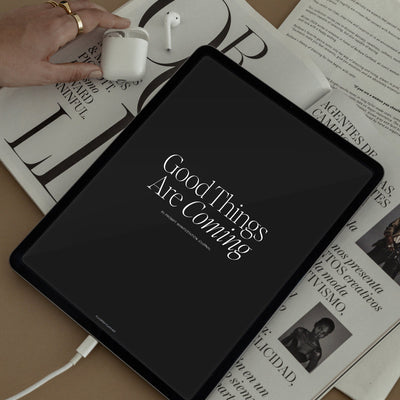
4 — covers
How to Create Aesthetically Pleasing Cover Pages

5 — dates
How to Quickly Date Your Planner

6 — design
Tips for Picking Fonts & Colors

7 — advice
Advice to Get Started Selling Your Planner
Design your dream planner
What You'll Get
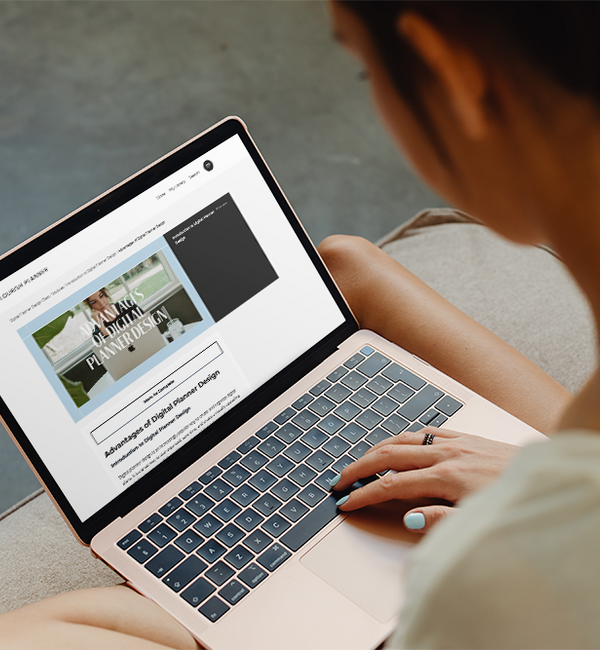
8 Modules
including 18 video lessons
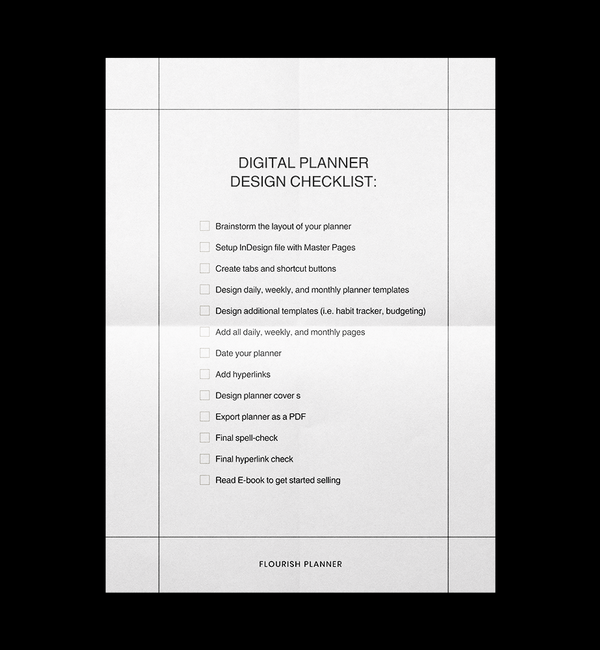
1 PDF
checklist to help you keep track
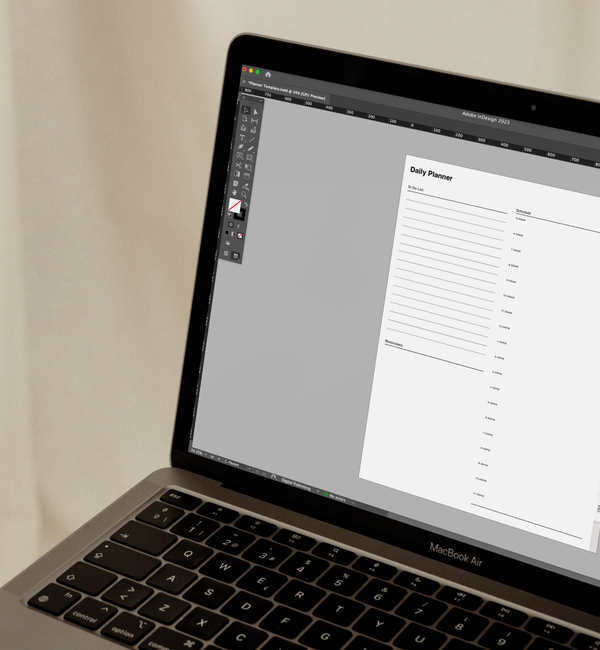
1 indesign template
with hyperlinked tabs and master pages already setup!
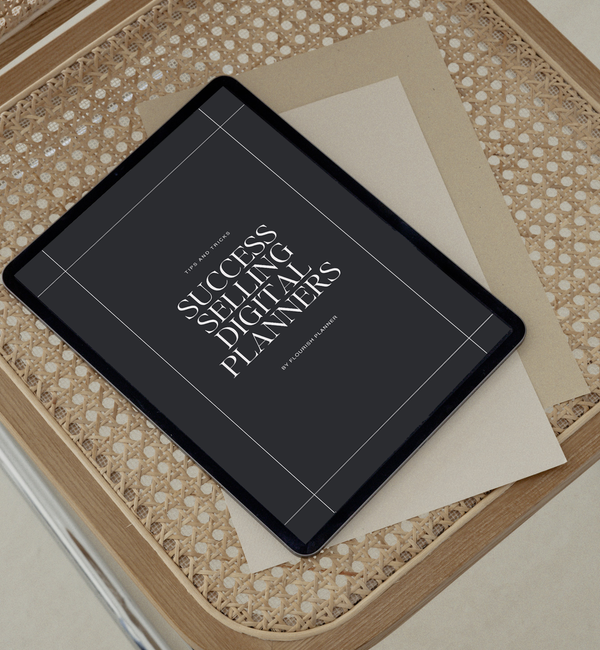
1 e-book
with tips and tricks to get started selling digital planners
this course is perfect for

Side
Hustlers
Dive into the digital planner niche and unlock a new stream of income.

Content
Creators
Bring extra value to your audience with customized digital planners.

Avid
Planners
Customize your perfect planner that caters to your specific needs.
Meet Your Instructor
Hi, I’m Kristine!
I started Flourish Planner in 2020 while I was working my 9-5 job. I’d been designing my own planners and thought maybe other people would like them too. Turns out, they did!
Fast forward to today and I’ve been able to quit my job and go full-time designing digital planners and products. Over the past 3 years, I’ve created a successful process for designing digital planners that is efficient, consistent, and fun!
And now, I want to help you do the same. Planners are personal and reflect your individuality. Everyone has a different idea of what the perfect planner is. So whether you’re an artist, student, or corporate professional I believe there is an audience that would love to use your planner.
Come along and let me help you get started!
4 years of experience in a few hours
We’ve made all the mistakes so you don't have to
Get started
FAQs
What do I need to get started?
You will need an Adobe Indesign subscription and a device that is compatible with running the software.
How long will the course take?
The course can be done at your own pace. With access to all modules upfront, you can start and stop whenever you feel most comfortable. The course runs for around 2 hours, but it can be done at your own pace.
Do I have to know how to use InDesign prior to taking the course?
While the course is not an intro to InDesign nor will it cover all of the tools within the software, it will include everything you need to get started designing a digital planner.
Can I use the template to sell my own digital planner?
Yes! The course comes with an InDesign template that includes planner templates, parent pages, and hyperlinked tabs setup to help you get started. Although, the templates are just a starting point and we encourage you to make it your own.
I have a quick question.
Sure thing! Reach out to support@theflourishplanner.com and we will help you with any questions you have